How To Farm Chia XCH On Windows?

This step-by-step guide will help you harvest Chia Xch Blockchain on your windows desktops and laptops. It also includes Chia farming, plotting details and how to earn Chia coins easily.
What is Chia Blockchain Technology?
Chia is a Blockchain technology which is based on the Proof of Space and Time Nakamoto consensus algorithm. The ‘crypto farmers of Chia like other crypto currencies’ are not required to shell huge amounts on hardware that requires tons of electricity to mine coins; rather Chia farmers can use empty hard drive space to harvest it. Then the Chia miner or “Prover” sends such provable information to the verifier that the amount of SSD (space) is used to keep data for a (time) period.
For example there might be one million terabytes of data on the Chai Blockchain network and the protocol might be asking you for around 200 bits at a certain location on your hard drive to store. If you can provide what it originally gave you it will reward you for allowing it to store data in space on your hard drive and for the work that you did to put it there.
Winning Chia coins is like playing a game. You fill up your cards with the different letters and then the network randomly chooses which parts to get called and if you get called and you can prove that you held the information that the network originally gave you, you win.
Plotting And Farming of Chia Xch
There are two main processes: the first one is plotting and the second one is farming. Plotting is essentially putting the data on a storage device that you own and farming is checking that you still have it on that storage device.
The internet is overwhelmed with Chia Blockchain Network since its founder is Bram Cohen the creator of BitTorrent –the torrenting technology which is considered one of the best technologies to-date.
For more information, please refer to https://www.chia.net
How to Farm Chia Coin (XCH) on your machine?
There are few prerequisites which anyone around the world with a computer can fulfill:
- A computer with any operating system. If your machine is faster then you have more chances to win–A desktop computer is more preferable than a laptop
- There should be free space on your SSD (Solid State Drive) of 250 GBs installed on your computer. It’s even better if it’s external. An SSD is preferred because it is much faster to read and write on than HDD.
- If you are using HDD then it should be external in a larger size around 18 TBs is highly recommended
- The Chia Network will cultivate or farm ChiaCoin on your SSD running in the background
- Chia Blockchain Software
How to start ChiaCoin harvesting on any laptop immediately?
If you want to learn to farm chia on your own it’s highly recommended to start with your laptop. It is very easy to start farming ChiaCoin on your personal laptop before investing on anything else. Here is how to start ChiaCoin farming on a laptop:
- You must have a laptop
- Download the ChiaCoin application which you can download for Windows, Mac whatever operating system you are using
- Select your Chia Plotting or Chia Farming location
- Click accept/confirm etc.
We are mentioning below the laptops, SSDs and HDDs which could be used for farming and plotting the Chia crypto network on your PC or laptop.
How to Install Chia Blockchain software on Windows?
Here’s the step-by-step guide to install Chia software easily. Please follow these instructions carefully to install it on Windows:
- Go to https://www.chia.net website
- You should review the release notes first to give you a better understanding or
- Click on ‘Install Chia Blockchain’
- Which will direct you to INSTALL · Chia-Network/chia-blockchain Wiki · GitHub
- Choose Windows installer and click on it – It will start downloading ChiaSetup for Windows
- Click on ChiaSetup from Downloads to install and it will finish in few minutes installing it
Note: Don’t forget to ‘Allow Access’ to it in your Firewall if it prompts you to.
Big Chia Mining Mistakes to Avoid (When Getting Started With Chia Coin)
Setting up Chia XCH Blockchain software Account on your computer/laptop
- Click on the “CREATE A NEW PRIVATE KEY” button if you don’t have one already generated before
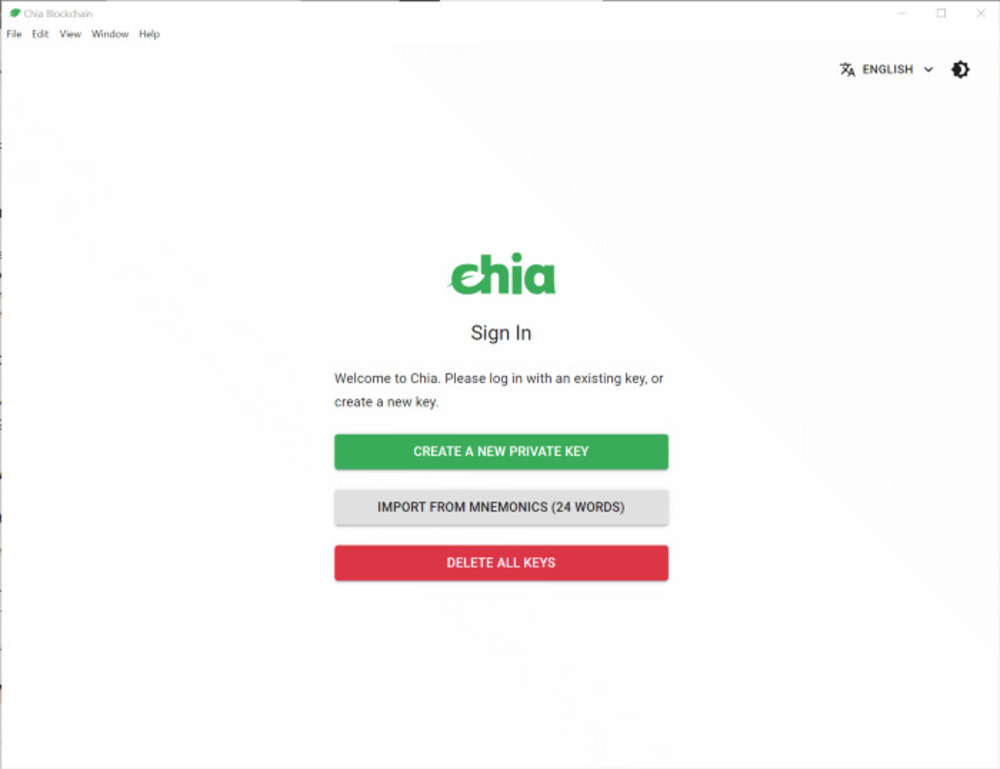

- It will create a new Chia wallet for your computer with a chart of mnemonics words, as you can see below in the picture above. (Make sure you keep this data stored somewhere safe including the sequence of words and numbers as seen above)
- Click on Next button which will redirect you to the main software dashboard “Full Node” (As seen in the picture below)
- Make sure you ‘Allow Access’ if the firewall alerts you

What does Chia Blockchain software change on your computer?
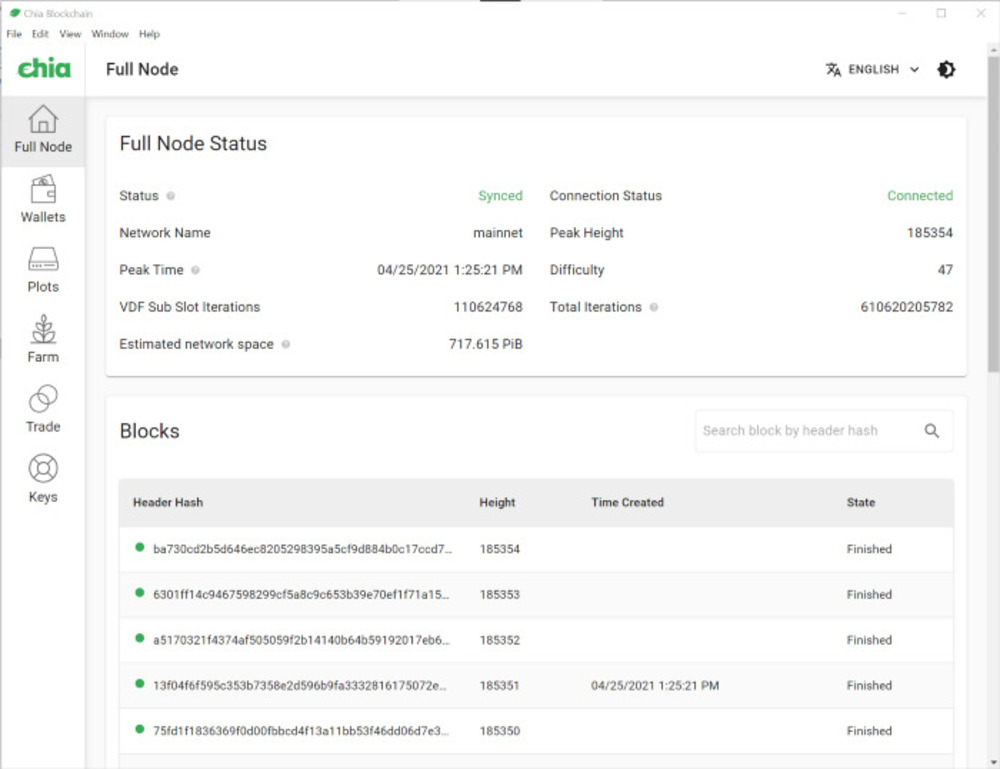
After following all those instructions and getting to the Full Node Status what Chia software does is sync it with Chia Blockchain Network. It may take a few hours or even more depending on your system and you’d see Connection Status “Syncing.” The status will change to ‘Synced’ once it’s completed. (Like it shown in the reference image below)
Plotting And Farming Chia XCH On Your System
As we already mentioned above, first you need to plot, then farm (lookafter) the data stored on your PC or laptop by Chia. First of all you would need to plot and then get rewarded for farming those plots. To learn about complete instructions please visit: https://www.chia.net/2021/02/22/plotting-basics.html
A. Creating a Chia Plot
It’s better to use an SSD for plotting Chia data. Since SSDs are more powerful and you can read/write on them quickly you’d be able to get this done quickly as compared to HDDs.
In order to create your first plot click on the “Plots” button as seen in the picture below:
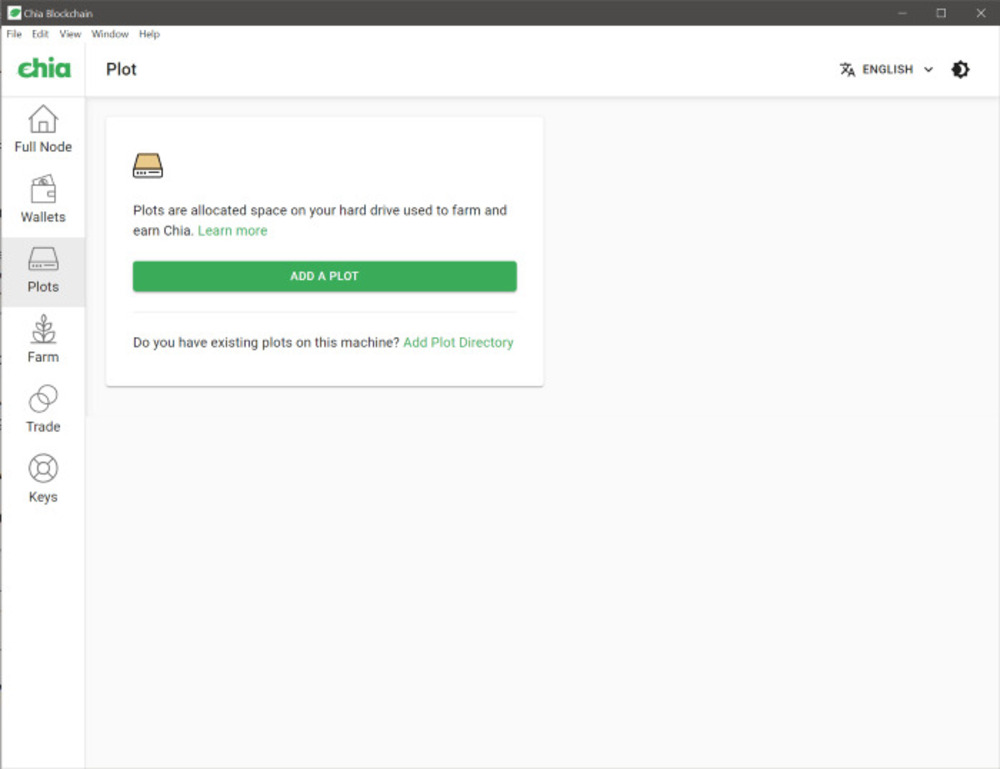
- Click on the “ADD A PLOT”
- Choose the ‘Plot Size’ that has to be 101.4GiB (k=32, temporary space: 239Gib).
Note: A Chia farmer can also choose different plot sizes but they’ll take a huge amount of time. On a percentage scale more than 90% Chia plots are around k=32.
B. Choosing the number of Plots
It hugely depends on the amount of free space you can allot off your SSD. Use K=32 (32 GBs) as your standard for each plot. You can keep the sequence this way and understand better. Let’s say you “270Gib of Free Disk Space on your SSD – 1 plot. See the chart below:
- 270Gib Free Diskspace on SSD: 1 Plot
- 540Gib Free Diskspace on SSD: 2 Plots
- 810Gib Free Diskspace on SSD: 3 Plots
- 1,080Gib Free Diskspace on SSD: 4 Plots
- 1,350Gib Free Diskspace on SSD: 5 Plot
It’s better to select “Plots in Parallel” or else must wait between 1-60-minutes after each plot at least. However, if you are plotting in parallel you can easily finish up-to 4-plots in a single go.
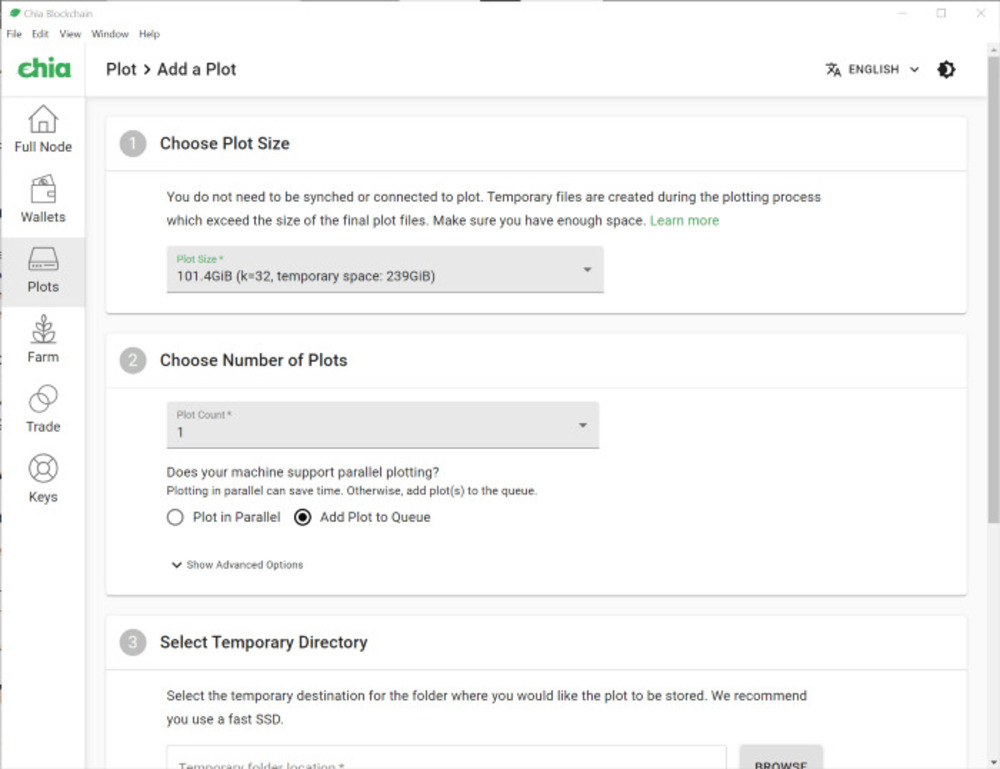
C. Select Temporary Directory: Select a directory on your SSD.
D. Select Final Directory for farming. If you are using an external HDD then use it for farming. Use SSD solely for the sake of creating plots. Not farm them.
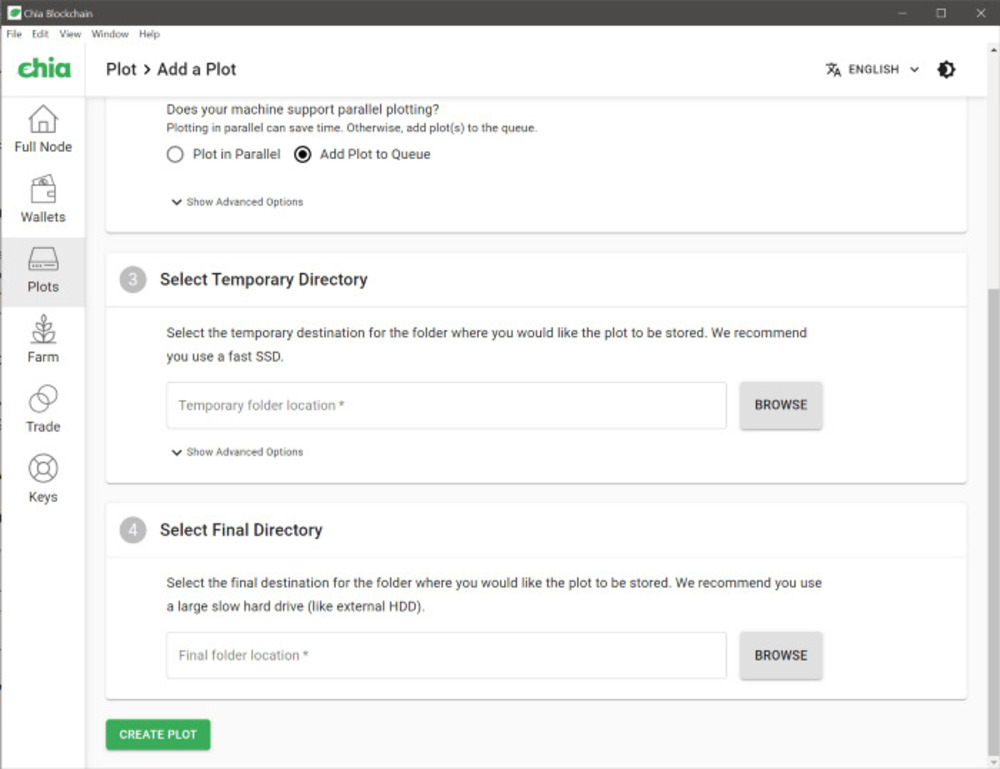
E. If you have followed all these instructions before creating your first plot. Then better click to ‘Create a plot.’ A single plot takes up to 6-10 hours, in some cases even more, to complete. The ideal first run should be just ‘3 plots’ in total at first unless you get the gist of the whole process.

F. It should be noted that there are two instances where the plotting halts–at 31% and 100% for quite a while. Don’t panic, that’s part of the process. As 31% means 2/4 stages and it would not move unless the whole 2nd process is completed while at 100% it actually moves the plot to HDD which takes a lot of time–about an hour in some cases.
G. However, if the process fails for any unknown reasons it requires to be started from the very beginning. You must delete the temp files from the Temporary Directory manually.
H. Each plot file is named as: “plot-k32-yyyy-mm-dd-hh-mm-[a series of alphanumeric words].plot” and they are about 108.9 GiB in size.
I. The 4 phases of plotting include installing Computing, Backpropagating, Compressing and writing checkpoint tables.
When Would Farming Chia Blockchain Actually Start?
Once the plotting is completed you don’t have to do anything to farm Chia. Once the process is done you become eligible for earning rewards with Chia Coin. This is very interesting as regards farming Chia, once your plotting is completed that also means you are farming and you are part of the Chia Farming community competing to win. You can increase the size of your Chia Farm by adding more plots.
How to estimate Chia XCH earnings?
It’s not easy to understand the Chia XCH rewards without using its calculator. They have provided an online Chia XCH calculator that lets you predict your Chia XCH rewards.
How to see the competency of Chia XCH?
Without knowing about the competition, earning is just an assumption. Follow this link ChiaExplorer to see the rise of Chia XCH which will make things easier for you to plan.
How Would I Get Rewarded After Farming Chia Coin (XCH)?
As we mentioned earlier, winning Chia XCH is not different from any game. The only difference is there are more chances of winning with Chia. Every single day each Chia farm has 4,608 chances to win at least 2 Chia Coins (XCH). In order to get rewarded each Chia plot is required to pass the filter and compete against other plots.
Frequently Asked Questions About Chia Coin Blockchain Farming (XCH)
What Is Chia Plot Passing Filter?
To win each Chia plot is required to pass the Chia algorithm. Each plot should pass the filter at least 18 times in each 24 hour-day. This requirement is just for participating in the competition. You must keep an eye on this event whether or not your plot is passing the filter such as 1/Number of Total Plots.
What is ‘Proofs Found’ in Chia Blockchain Farming?
As soon as a Chia plot passes the algorithm it ultimately competes with other plots to be considered as the Best Proof of Space. The more plots of a farm pass the filter the better chances of winning the get. Some even win with a single plot each day. That’s called ‘Proofs Found.’ There are a total 400 Proofs of Space in each plot.
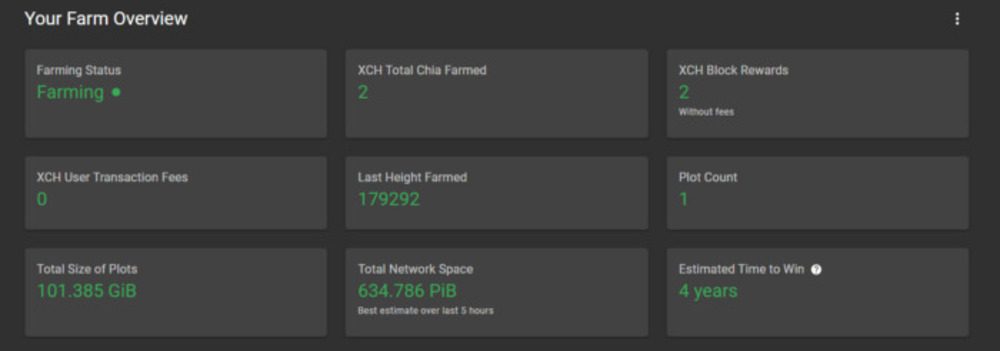
How Much Can I Earn from Chia Coin (XCH)?

You can earn a good deal of Xch since its transaction has been enabled on 3rd May 2021 with a market cap 567 million and ranks #125 on CoinGecko.
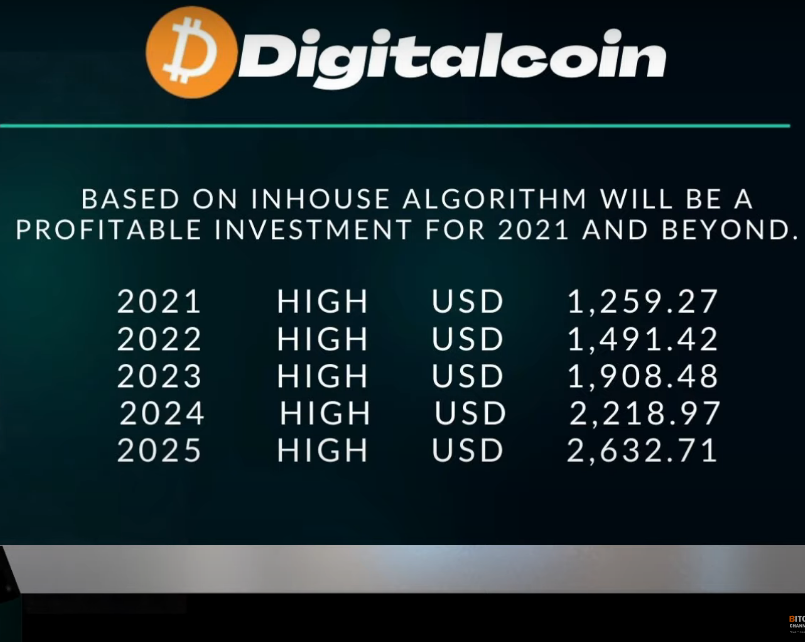
How To Join Chia Farming Pools?
Chia Farming pools is the percentage of a farmer’s contribution to the total network and it’s essential to join Chia pools. The amount of Chia Xch a farmer can earn is directly proportional to the network they possess. If someone possesses 30% of the total network his chances to win Xch are 30% which is far greater than a regular farmer.
Use The Latest Hardware Wallet For Your Funds
What is The Difference Between Bitcoin and Chia Xch?
Bitcoin is built on the “Proof of Energy” algorithm while Chia is built on “Proof of Space.”
Important points to consider for farming Chia Xch
- You must for synchronization which takes almost an hour without that farming is not possible
- Put your Windows power settings to “Never” Sleep
- You can use two computers, the first one for plotting and other for farming.
- A Chia farmer can use the same Key for different machines on Chia Software instead of generating a different wallet each time.
- Your Chia Blockchain Software and the whole plotting-farming would work much faster and better on a Linux machine than on Windows.
- You should delete Chia wallet manually if you have already uninstalled the software
- Chia software updates many times in a single week so DO NOT panic.
- Chia Xch is also based on everything green and is also called Green Coin.
- Chia’s algorithm and mechanism is considered much more workable and effective as Bitcoin’s Consensus Mechanism is no longer as effective as it used to be. Chia’s proof of space and time mechanism is considered much more viable and effective by the experts.
Watch This Video For Detailed Information About CHIA XCH
Last update on 2021-02-07. As an Amazon Associate I earn from qualifying purchases.




