How To Plot Chia Crypto In Less Than 30 Minutes Without NVMe SSDs?

Many might say it’s impossible to plot Chia only in Memory, you can’t plot Chia cryptocurrency plots without NVMe SSDs. Let’s clear the doubts, Madmax Chia plotter lets you get your first plot in less than 30 minutes. Since everyone is looking for how to do Chia plotting in less than half an hour here we have discussed that below in detail.
So meet the Madmax plotter. Unlike the Chia plotter you are familiar with, it comes with the Chia client software. This one can use as many threads as you can throw at it.
Is Madmax plotter safe? Well to find out that we need to go through its coding. Technically, a little research on it has turned up nothing suspicious.
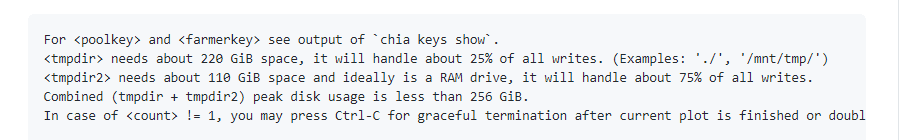
Any Chia farmer can run it independently on a system without exposing the private keys by simply adding public farmer and pool keys to the plotter. At least this will make you less worried than any other 3rd party Chia pooling software which could be a potentially untrustworthy source that requires access to your private keys with obfuscated code.
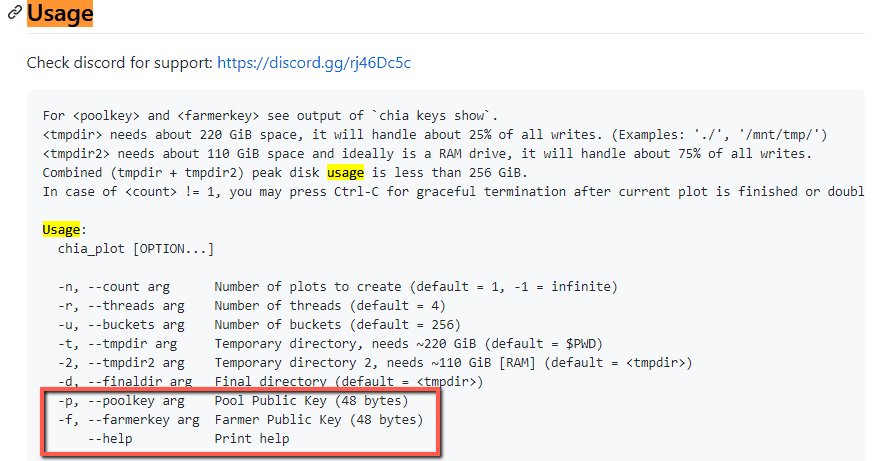
So how to plot more than 40 Chia plots in 24 hours?
Without getting into too much detail when compiled this software of the Chia plotter can use as many threads in each phase as you assign it.
We tested it with configurations ranging from 4 to 128 threads and the resulting plot times keep going down the more threads we gave it. All the way to 24 minutes for each Chia plot when given 128 threads and some fast flash storage. The only caveat here is you’ll need a decent bit of memory once you start getting up there in threads to run it should you want to get the most performance out of it.
See the table for a better presentation
Number of Threads: 16 Number of Buckets: 2^8 (256) Working Directory: /mnt/tmp3/chia/tmp/ Working Directory 2: /mnt/tmp3/chia/tmp/ram/ [P1] Table 1 took 17.2488 sec [P1] Table 2 took 145.011 sec, found 4294911201 matches [P1] Table 3 took 170.86 sec, found 4294940789 matches [P1] Table 4 took 203.713 sec, found 4294874801 matches [P1] Table 5 took 201.346 sec, found 4294830453 matches [P1] Table 6 took 195.928 sec, found 4294681297 matches [P1] Table 7 took 158.053 sec, found 4294486972 matches Phase 1 took 1092.2 sec [P2] max_table_size = 4294967296 [P2] Table 7 scan took 15.5542 sec [P2] Table 7 rewrite took 37.7806 sec, dropped 0 entries (0 %) [P2] Table 6 scan took 46.7014 sec [P2] Table 6 rewrite took 65.7315 sec, dropped 581295425 entries (13.5352 %) [P2] Table 5 scan took 45.4663 sec [P2] Table 5 rewrite took 61.9683 sec, dropped 761999997 entries (17.7423 %) [P2] Table 4 scan took 44.8217 sec [P2] Table 4 rewrite took 61.36 sec, dropped 828847725 entries (19.2985 %) [P2] Table 3 scan took 44.9121 sec [P2] Table 3 rewrite took 61.5872 sec, dropped 855110820 entries (19.9097 %) [P2] Table 2 scan took 43.641 sec [P2] Table 2 rewrite took 59.6939 sec, dropped 865543167 entries (20.1528 %) Phase 2 took 620.488 sec Wrote plot header with 268 bytes [P3-1] Table 2 took 73.1018 sec, wrote 3429368034 right entries [P3-2] Table 2 took 42.3999 sec, wrote 3429368034 left entries, 3429368034 final [P3-1] Table 3 took 68.9318 sec, wrote 3439829969 right entries [P3-2] Table 3 took 43.8179 sec, wrote 3439829969 left entries, 3439829969 final [P3-1] Table 4 took 71.3236 sec, wrote 3466027076 right entries [P3-2] Table 4 took 46.2887 sec, wrote 3466027076 left entries, 3466027076 final [P3-1] Table 5 took 70.6369 sec, wrote 3532830456 right entries [P3-2] Table 5 took 45.5857 sec, wrote 3532830456 left entries, 3532830456 final [P3-1] Table 6 took 75.8534 sec, wrote 3713385872 right entries [P3-2] Table 6 took 48.8266 sec, wrote 3713385872 left entries, 3713385872 final [P3-1] Table 7 took 83.2586 sec, wrote 4294486972 right entries [P3-2] Table 7 took 56.3803 sec, wrote 4294486972 left entries, 4294486972 final Phase 3 took 733.323 sec, wrote 21875928379 entries to final plot [P4] Starting to write C1 and C3 tables [P4] Finished writing C1 and C3 tables [P4] Writing C2 table [P4] Finished writing C2 table Phase 4 took 84.6697 sec, final plot size is 108828428322 bytes Total plot creation time was 2530.76 sec Source: Github
Are these Madmax Chia plots valid and can pass the filter?
We confirmed that yes they do pass filters when checked. All good and glorious. There’s not a modicum of difference than using a machine for it with official Chia software.
So what does this mean for plotting Chia with Madmax?
Well we think there are a lot of advantages of it, but we will highlight 2 of the most obvious advantages.
- The first is lowering the amount of hardware on your NVMe and flash storage. This plotter has 2 temp directories, and by this description from the creator temp2 takes 75% of your writes. So if you can offload tmp2 to memory – granted you’ll need a fair bit of memory — you can cut the ware down on your NVMe drives by using them as tmp1 directories you’ll only write to them 25% of the time while Chia plotting.
Please Note: Don’t get tmp1 and tmp2 directories confused with plot managers like swar. tmp 1 and tmp 2 directories with this Madmax Chia coin plotter are totally different.
- The next major usage of Madmax is for those who don’t have enough flash storage.
Let’s highlight one of the builds to see how this new plotter is helpful — Let’s say you are using a T5610 Build with Dual 2690 v2 CPUs. You can see that traditionally this machine would require a decent amount of flash or NVMe storage to achieve 30-40 plots per day, but with this new Madmax plotter that might not be true any longer.
For those of you who have purchased machines like Xeons or any other that have lots of Cores like the Dell precisions or server based Chia plotters that are all over the internet being recommended. This Chia plotter can use up the majority of your resources and the more Cores and RAM you add to it the faster it will plot.
For example a single plot running on 2 300GB SAS 10K Magnetic Hard Drives finishes plotting in 4383 seconds or about 73 minutes. This means that with a regular Chia plotting machine in 24 hours you could do about 19 plots with JUST TWO $20 SAS 10K 300GB hard drives.
This is the configuration of the test machine the plot was run on and these were the settings Used.
You’ll notice it closely resembles the T5610 Build. If you want to grab a system for yourself you can get this version of this system from Amazon, or eBay in fact you’d have to buy RAMs and other accessories separately.
We completed 2 jobs with 4 300GB SAS 10K Magnetic Hard Drives with these settings.
./chia_plot $PUBLIC_KEY $PUBLIC_KEY2/media/10K1/ /media/10K2/ 20 7 ./chia_plot $PUBLIC_KEY $PUBLIC_KEY2/media/10K3/ /media/10K4/ 20 7
As you see above Tmp1 and tmp2 in both examples is just a single SAS 10K 300GB hard drive.
The two jobs when run at the same time finished in 84.5 and 85 minutes respectively. This would mean that in a 24 hour period, you could get about 33-34 plots on a single machine with Dual 2690 V2 CPUs and only 4 $20 SAS 10K hard drives. See the example below:
1 – 10K1 = 300GB 10K SAS
2 – 10K2 = 300GB 10K SAS
3 – 10K3 = 300GB 10K SAS
4 – 10K4 = 300GB 10K SAS
How to Plot Chia Coins without any NVMe or SSD – Plotting Chia Blockchain on Memory?
The potential benefit is Madmax plotter becomes even more interesting when you start plotting Chia coin against RAM.
The biggest test for Chia Blockchain plotting would be loading a machine up with memory, without using any NVMe or SAS 10K drives and plotting entirely in memory. With tmp1 and tmp2 directories entirely in RAM we completed a plot on a server with dual 2690 V2 processors in 1906 seconds, or just under 32 minutes.
This 2690 V2 system can produce 45 plots per day with no hard drives by utilizing RAM in this way. Think about the reusability of this, its older DDR3 ECC memory. You could plot on this almost indefinitely with zero endurance concerns.
This seems much more to take in at this point since it’s very new, and some of you might fail to recognize the significance of plotting Chia in Memory. So here’s the configuration that might help you get your ideal set up.
Chia vs Madmax Plot & Setup Tutorial for Beginners
Madmax Random Run 42.9/24 plots

You can get your set up built for Chia plotting with no NVMe or Ramdisk to get these results under $700 from Amazon or even cheap from eBay
eBay Links
Amazon
Can this get you more Chia plots per day out of whatever system you are plotting against?
Yes, it definitely would. You can easily build up your Chia farm with only plotting to memory without spending tons of money on SSDs. We highly recommend this method of plotting Chia Blockchain without using any NVMe drives.
Unless you already have lots of NVMe drives in a single system and you are already running enough jobs in parallel to keep your CPU close to 90% utilized. Otherwise you can probably benefit by this method of plotting.
Quick Chia Plotting with Madmax Vs Plotting with Chia on A Machine?
Let’s say you have 2x 1TB NVMe drives in a Precision T5610 with Dual 2690 V2’s. Well, traditionally you could run about 3-4 jobs in parallel with each 1TB NVMe hitting 8-10 hours per plot.
In the best case scenario this would get you a total of about 15-19 plots per day. Now let’s do the same thing, but with the Madmax plotter with the same drives. You could run a single plot on those 2 1TB NVMe drives with all 40 threads and complete in less than 43 minutes. This would net you at least 33 plots per day from the same hardware.
Now you can see how this makes so much sense for people who don’t have enough flash storage to get the most out of their system. So this makes a lot of sense if you have slow 10K SAS drives, lots of RAM, or you just don’t have enough flash storage to get the most out of your system. There are other great many benefits of plotting just on memory.
Disadvantages of plotting Chia traditionally that we experienced while plotting:
- We’ve all had to wait for 16 plots running in parallel to hit 8 hours before we have any plots.
- Something we’ve probably also all experienced is a system crash or system update for those of you running windows that causes all 16 plots that were running in parallel to be lost.
- The dreaded spinning back up of 16 plots and waiting 8 hours all over again.
There are many wins while plotting with Madmax and as this develops we will only see more and more advantages and easy Chia plotting. We’ve tried to outline the most obvious ones:
- If you leverage things like 10K SAS drives or lots of RAM to create plots with the Madmax plotter you will get GREAT performance, you won’t burn up expensive SSDs and you’ll plot long into the future.
- It saves time which is the main key to win Chia XCH
- Madmax Chia plotter saves tons of money
HOW TO Set Up Mad Max Plotter in Windows – Step by Step Tutorial
80 Plots Per Day: Mad Max Fury Road
There are obviously some concerns that this raises around how long K-32 plots will be around. We know the Chia team keeps saying. 10 years or thereabouts. But if we could achieve a plot in 24 minutes with very little effort you can as well.
Use The Latest Hardware Wallet For Your Funds
Last update on 2021-02-07. As an Amazon Associate I earn from qualifying purchases.




