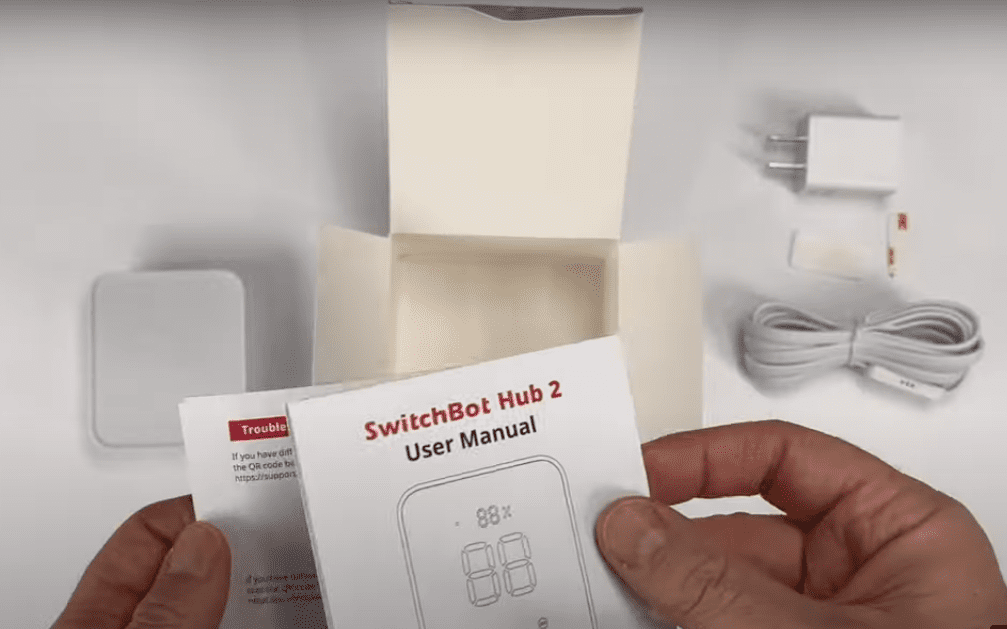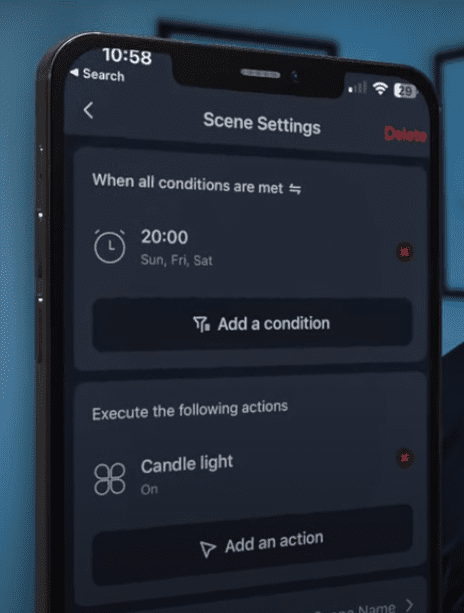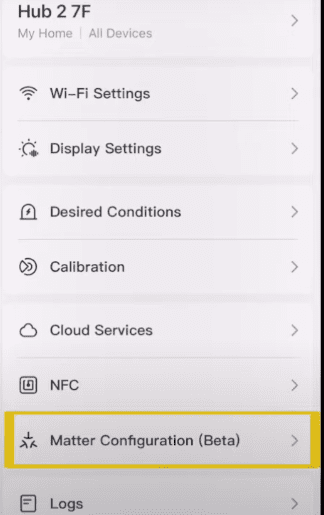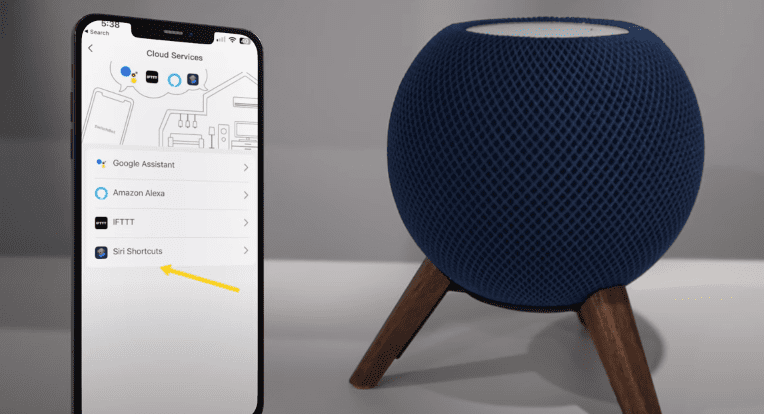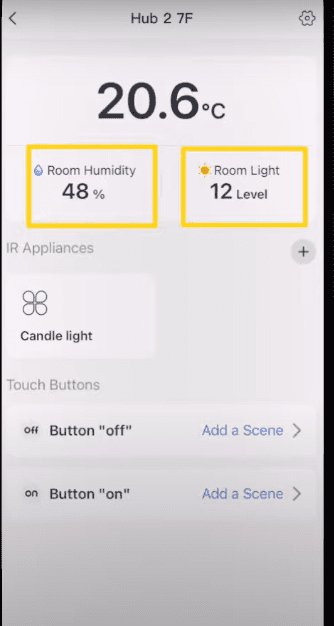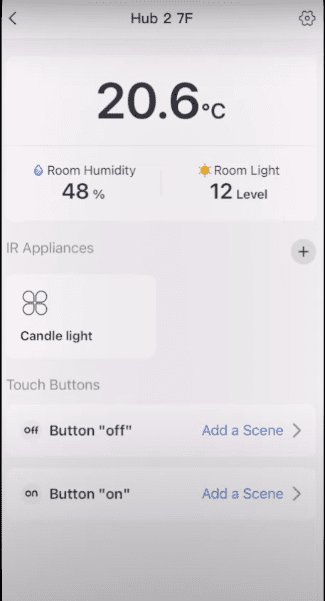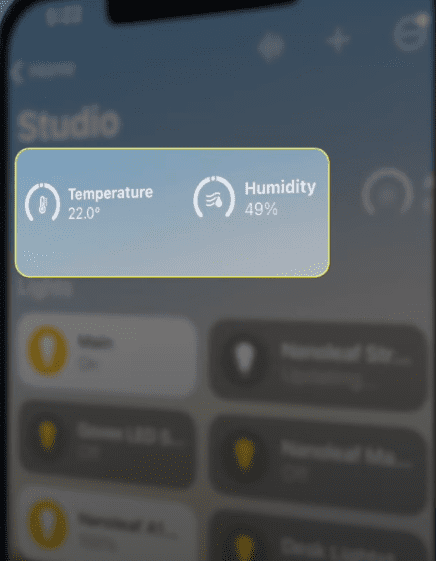We Tested SwitchBot Hub 2 With Matter & Apple Home Here’s What Everyone Needs to Know

The wait is finally over and we have the brand new SwitchBot 2 Hub for most of the devices which we have been powering with the switchbot –a temperature, humidity sensor, IR Blaster and some Scene Buttons. What is amazing about SwitchBot is it works with Matter as well which is a plus for matter users who want to automate their homes and also Apple Home in collaboration with them. This detailed review guide walks you through them which we have created after using them.
- Smart WiFi Thermometer Hygrometer: The SwitchBot Hub 2 features a built-in industrial Swiss-made chip (accuracy up to ±1.8% RH/±0.36°F) in its cable. Additionally, the...
- Helps Consolidate All Your Infrared Remotes: With Smart Learning, our smart home hub can help you add tons of home appliance infrared remotes to our app to help make home...
- Use with Scenes and Geo-fencing: Temperature, humidity and light detected by SwitchBot Hub 2 (2nd Gen) can be used as automatic scene conditions as the trigger condition...
So all those legacy SwitchBot users already know they have some of the best automation products we can use. As we know the most common of their products is the bot which would automate any of our devices– read review about SwitchBot products before Hub 2 here. All we have to do is to push a button. While their IR Blaster is a great minimalist product which would help us control our infrared devices such as remote controls and of course the blind curtain roller which is a unique product of its own.

SwitchBot Uses
So we can always make our existing blinds or drapes smart with the switchbot and even some more traditional products like light bulbs and LED strips, cameras and door locks just to name a few. The issue has been that they haven’t worked with the Apple homekit which is expected as we know most of us are on it for obvious reasons. Although they do support serious shortcuts which is nice but definitely not as good as working with the Apple Homekit.
While it’s a fact as well that some of the switchbot products some of their devices can be brought into homekit via home Bridge etc (if you are one of them who continuously uses it) but these are definitely workarounds and not solutions if we see it as a real-time solution.
Luckily SwitchBot is starting to focus on Apple home as we see and hear around the internet and on Reddit that they have been working on it. They already work with the Matter. Well we all know that last year SwitchBot released a Wi-Fi smart plug that has an energy monitoring feature and works right in the Apple home.
While seeing Hub 2 it’s clear that they have proved their words and now we have brand new Hub 2 which supports Matter meaning it’s also compatible with the apple home. So what can this SwitchBot Hub 2 do that it can’t do and is this something worth making a part of your Apple Smart Home?
What’s in The Package?
Let’s finally see the SwitchBot Hub 2 and see what other accessories it comes with. So first of all it’s a detailed user-manual. After opening its box we see it’s made of plastic and is very lightweight but looks nice.
There’s a kickstand so it can be placed on a desk or a table. They include a USB power brick, something which many companies have stopped doing. There’s a 3M Adhesive if you want to place it on a wall. So the only way to power Hub 2 is by using a cord and we cannot use batteries with it. so there will be a cord hanging down the cord is a flat USB to USBC cable.
SwitchBot Hub 2 Vs Mini
So next we are going to do a little comparison between the SwitchBot Mini and Hub 2.
So the Mini looks like a quite standard Hub while the Hub 2 looks like a temperature and humidity sensor. and visually it looks great but what does the Hub do and why do you need it?
SwitchBot devices can work without the Hub, though having the Hub will allow you to control your SwitchBot devices remotely, set up scenes in the SwitchBot app and use third-party services like Google Alexa and Siri shortcuts.
SwitchBot Hub 2 Design & Built
Definitely it comes with major exceptions to this. As there are some homekit smart plugs on the market which we can use in our Apple homekit but technically we want the Hub for starting with the SwitchBot ecos system. On the brighter side this Hub 2 Doesn’t Look Like a Hub. So in this case it’s a temperature and humidity LCD display right away. I have to say that I love the design. The white on white looks really nice in my opinion and the large numbers really stand out and make it easy to read.
SwitchBot Hub 2 App Configuration
SwitchBot Hub 2 would fit in nicely on your room desk since the device generates a small amount of heat just from operating the actual sensors located in the cord for supposedly more accurate reading which is of course great:
#1 Configuring the app is very simple to do
#2 Within the app you can turn off the temperature and humidity reading or the Scene buttons if you have to. There’s no rush for anything.
#3 For monitoring it also has a built-in light sensor under. With that we cannot monitor our light level in the SwitchBot app but we could use it for auto brightness. This could be useful if you want it in a bedroom. In fact it fits every situation as we can automate display to dim.
#4 I mentioned the scene buttons. There are two buttons along the bottom of the display that we could see under the reading and that by default turn the display on or off. But they could also be used to activate Scenes that we have set up in the SwitchBot app. Unfortunately these buttons are not exposed to the Apple home; they are useless for that.
IR Functionality
We know that the SwitchBot IR function isn’t new to hub 2 here are other important details about it:
#1 The SwitchBot Hub mini has an IR blaster but its range in SwitchBot Hub 2 is greater and more than that.
#2 It works with the infrared remote control devices, not Bluetooth or Wi-Fi.
#3 Generally speaking we gotta be in the line of sight when controlling an IR device which is why they usually work better when pointing the remote towards the device we are trying to control.
#4 So we can control a huge number of devices with it like LED candles etc.
#5 We were surprised big time that it worked without direct line of sight. The Hub was able to learn all of the controls including the power brightness buttons and flicker button while testing it on the LED candles.
#6 Besides the candle has a timer function that can turn on for 4 hours every day but since we only want it on for a couple of hours a couple of days a week we can now create a schedule in the SwitchBot app and save the battery power on this candle.
Configuring With Matter
We can configure and set up SwitchBot Hub 2 with Matter smart home using simple steps:
#1 We can also use Siri Shortcuts to control your IR devices. So we tried that in our basement studio. Siri turns on the basement candle matters rolling out slowly. If you haven’t downloaded iOS 16.4 then we must before adding The Hub 2 and upgrade the home app to the Matter infrastructure then we would be able to add the SwitchBot Hub 2 into Apple Home.
#2 In order to start we have to First add the Hub to the SwitchBot app, from the app we can see the current temperature to 10 decimal point which is nice because the display only shows whole numbers and %.
#3 We would also get the humidity and light level. We could click on the tiles given on the screen to view historical data and even export that data.
#4 We can add IR devices and assign Scenes to the touch buttons on the front within the settings.
#5 There are options like auto brightness and some others
#6 We can set up alerts at different thresholds to get this into Apple home
#7 First of click on the section for matter configuration which would give us the code. So either save the picture and send it to another device or we can just copy the code and add it manually into Apple Home.
#8 We must reset Hub 2 before proceeding with it. First by pressing and holding both of those scene buttons for 15 seconds and that’s it.
Uses of SwitchBot Hub 2 with Matter
#1 Now create My Scene, setting up new automation. If you got all your Matter accessories into Apple home THAT WOULD BE amazing like we did once it’s in Apple Home you would now be able to see the temperature and humidity data right in the Home App (like shown in the picture below) or use Siri to find the temperature in your room.
#2 We could also try and create temperature and humidity automations like turning on a fan when humidity is high, turning on a humidifier when humidity is low or using a smart plug to turn on a heater when it’s cold unfortunately. So basically everything is possible.
#3 By having the light sensor exposed you could use it to open blinds or turn on lights. So hopefully that feature is added down the road speaking of smart blinds though maybe some good news for you.
#4 Not just that, the popular SwitchBot curtain and blind tilt have become Matter compatible which means they will be available in Apple home due to Hub 2. SwitchBot curtain is a wireless device with a motor that would fit a variety of curtain rods to open and close them automatically.
#5 For charging Hub 2 uses a solar panel which means no manual charging. The blind tilt is another great solution for modern problems which works for every type of old blind; it can be an easy and much less expensive option for automatic them. They become smart and automated which was not possible before this. At least they cannot be used natively—Matter has made these issues resolved easily.
So all these great features make Hub 2 worth our shot, it clearly solves the issue of Apple Homekit due to Matter configuration which is a great plus. Before the release of SwitchBot Hub 2 those early products were not getting configured and they did not work with Apple Homekit. But now things have changed.
It could be considered clearly a nice device to automate our home conditions. One important thing to suggest here is an aircraft quality sensor which would have been a nice addition both for monitoring our indoor air quality and using it to automate devices like fans or air purifiers. We can clearly see now that all previous SwitchBot devices easily work in Apple Homekit now.
Since we have seen that Matter home automation is actually out and so is SwitchBot Hub 2. And it’s great to see how SwitchBot takes the leap into Matter so we can finally use at least some of their devices without having to rely on home Bridge plug-ins that can be a lot of extra work not to mention confusing and durability issues.
The price of SwitchBot Hub 2 is $70 which is not much and in this price range we are buying a complete solution.
- Smart WiFi Thermometer Hygrometer: The SwitchBot Hub 2 features a built-in industrial Swiss-made chip (accuracy up to ±1.8% RH/±0.36°F) in its cable. Additionally, the...
- Helps Consolidate All Your Infrared Remotes: With Smart Learning, our smart home hub can help you add tons of home appliance infrared remotes to our app to help make home...
- Use with Scenes and Geo-fencing: Temperature, humidity and light detected by SwitchBot Hub 2 (2nd Gen) can be used as automatic scene conditions as the trigger condition...
- More compatible, simple installation - SwitchBot Curtain Rod 2.0 is now upgraded to help make your curtains slide more smoothly and still makes your curtains smart in...
- Multiple Control Options - Use our iOS or Android app to open or close your curtains at your fingertips. Or use Touch & Go and just give them a little tug to control. You...
- Helps You Live Healthier - Set timers to close your curtains at night or open early using our built-in light sensor to help get better sleep and wake up naturally to...
- Easy to use - Easy to set up the Hub Mini in SwitchBot App. With "Smart learning" mode, it can mimic your existing remote control in 5s. USB-powered and portable, you can...
- One for all - Pair your air conditioner, TV, and other infrared appliances to the Hub Mini. All devices in ONE App. Enjoy the convenience at fingertips.
- Your "Mini" step to a smart home - It's the gateway of SwitchBot ecosystem. Connect all SwitchBot devices and home appliances to the Internet, enable the Cloud Service of...
- A Smart Wi-Fi Therometer Hygrometer: Monitor room temperature and humidity accurately thanks to our Swiss-made sensor and large LED screen. It‘s also equipped with a...
- Endless Solar Battery Life: Our smart blinds feature a built-in 2000mAh lithium battery, and includes a solar panel for endless environmentally-friendly charging.
- Helps Consolidate All Your Infrared Remotes: With Smart Learning, our smart home hub can help you add tons of home appliance infrared remotes to our app to help make home...
- Smart WiFi Thermometer Hygrometer: The SwitchBot Hub 2 features a built-in industrial Swiss-made chip (accuracy up to ±1.8% RH/±0.36°F) in its cable. Additionally, the...
- Helps Consolidate All Your Infrared Remotes: With Smart Learning, our smart home hub can help you add tons of home appliance infrared remotes to our app to help make home...
- Use with Scenes and Geo-fencing: Temperature, humidity and light detected by SwitchBot Hub 2 (2nd Gen) can be used as automatic scene conditions as the trigger condition...
- Make Your Appliances Smart - Plug your existing appliances to this smart plug, and get ready to enjoy upgraded smart appliances. This WiFi plug allow you control your...
- Alexa Plug & Timer Plug - Free your hands with this smart plug when connect it with Alexa, Google Assistant, Siri Shorcuts, and Smartthings. You can also set timers to...
- Energy Consumption Monitoring - Monitor every consumption of your plug-in devices by checking the data through the app. The consumption data can also be exported in a...
- Accuracy - With a built-in Swiss-made sensor, SwitchBot Meter monitors the environment reliably every 4 seconds. The clear and high-resolution LED screen of your indoor...
- Data Record - SwitchBot Meter keeps data of the recent 36 days. With SwitchBot Hub Mini (only support 2.4GHz Wi-Fi), unlimited data could be saved on the SwitchBot cloud....
- App Alert - If it falls out of the range you set in SwitchBot App, you’ll receive a notification instantly when you are in Bluetooth distance (120m/394ft,...
- Make Home Life Easier - Includes 2 Curtains and 2 Bots and is great for any home. Use our app to set timers, and perform tasks like auto-closing curtains in the evening,...
- Multiple Ways to Control - Use our app, SwitchBot Remote, or voice commands (Hub Mini required) to control your devices.
- Use with SwitchBot Ecosystem - Use SwitchBot Bot to control a variety of home appliances around your home and add them to our ecosystem to automate just about anything.
Last update on 2021-02-07. As an Amazon Associate I earn from qualifying purchases.