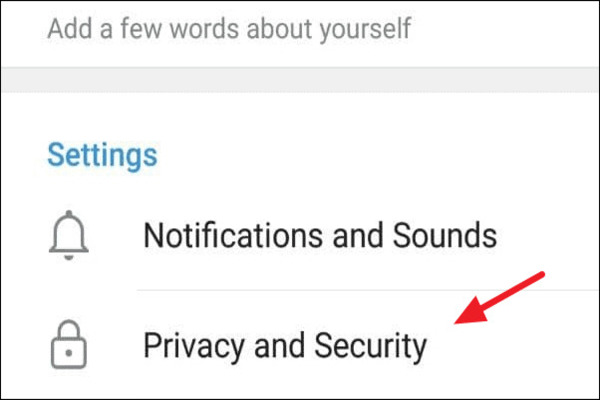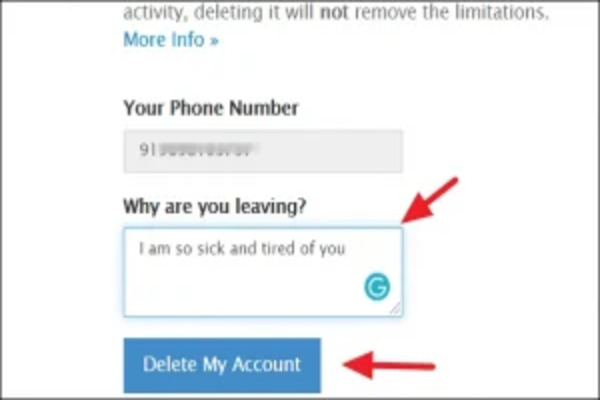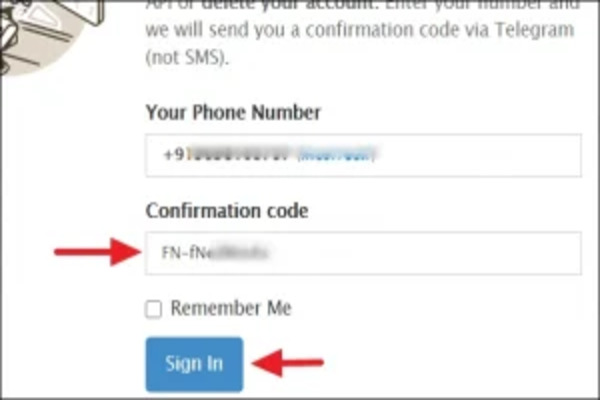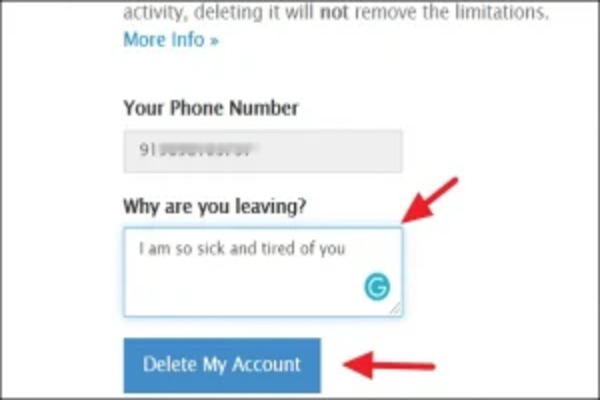Tips To Delete or Disable Your Telegram Account
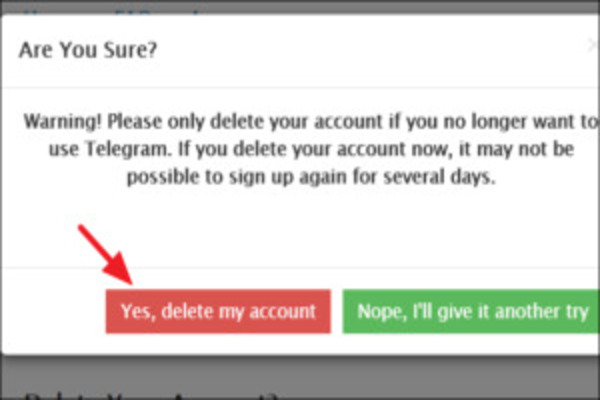
Most of us were familiar with Whatsapp as a famous messaging app, but now we have been introduced to another instant messaging app, Telegram. This messaging app is cloud-based and already has 500 million subscribers. The subscription has not stopped here but the number of subscribers is rapidly growing. Telegram has the capacity to support more than 200,000 members in groups that are public or private.
We see that nowadays the privacy of the customer’s data has gained much more importance and many new privacy policies have been made for this. All the messages on Telegram are end-to-end encrypted and for this reason, many users have turned to the more secure services given by Telegram. However, when you start the chats on Telegram our messages are not encrypted automatically. We have to go to the option of ‘Secret Chat’ to fully encrypt our messages.
However, there is also a drawback in using Telegram. Because this messaging app uses the MTProto cryptography protocol which they have made themselves. It has not been fully proved how reliable this app is and neither are we fully sure of the security it provides. All those conversations that are carried outside the security provided by ‘Secret Chat’ are stored on the Telegram servers throughout the world.
In 2017 when the hackers corrupted the files of Windows computers it was through Telegram. And the result of all this was the installation of the cryptocurrency miners and other malware.
So we see that there are a number of privacy problems with its messaging. Anyway if any of the users are not satisfied with its performance and are concerned about the security and privacy issues. This will compel you to delete your Telegram account and we will guide you on how to do it.
We can delete our Telegram account with the help of two methods. The first method is to go to the ‘self-destruction’ settings in the app in order to delete our account on Telegram. The second method is to delete your account manually on the Telegram website. But in order to save all your chats, media, and more we should make sure to secure all-important media and messages before you decide to delete your Telegram account.
How To Delete Telegram Account Automatically
You can delete your account automatically by applying the self-destruction security feature and then if your Telegram account remains inactive for some time it will be automatically deleted. For the account to delete by itself the maximum period of inactivity is 6 months. But this time period can be shortened till one month or it can be lengthened to one year of inactivity.
For this, you have to open your Telegram app, go to the three horizontal line menu and click on it. Then you will bring your cursor to ‘Settings’ and click on it to go to the app settings.
Now you will go to the ‘Privacy and Security’ settings and click on it.
Now if you scroll down the page you will come to the option ‘if away for’ which is right under the option of ‘Delete my account within 6 months. This has been set as the self-destruct period to delete the account automatically.
So if you click on the 3 months time period in the ;Accounts Self-Destruct’ your account will be deleted automatically, if you don’t use it for 3 months. And along with this all your contacts and chats will also be deleted.
How To Delete Your Telegram Account Automatically
But sometimes you don’t want to wait for all that time for the account to be deleted but want to delete it immediately. But the problem is that there’s no such option of ‘Delete Immediately’ on the Telegram app. So to perform this function you have to go to the Telegram official website and delete your account yourself. Deleting the Telegram Account manually is very easy but below it will be explained step by step.
On a browser, you have to go to the Telegram Deactivation Page and here you will enter the phone number that you have written in your account with its international country code. And then you will click on ‘Next’.
The Deactivation Page will send you the login code, in a message, to your Telegram app.
The login or confirmation code that was sent to you will be entered in the deactivation page and after that you will click on ‘Sign In’. After signing in you will come to the main page of Telegram. Here you will click on ‘Delete Account.
Here you will be asked about the reason for leaving Telegram. You can give the reason if you want to give one. And then you can go and click on the ‘Delete My Account’ button. After you have clicked on this button a pop-up window will ask you whether you are sure about leaving. And if you are sure you can click on ‘Yes delete my Account’ and your work is done.
After deleting your Telegram account you must remember to delete the app from your phone also. In case of any change in your decision you can,t open your account immediately but have to wait for some days.