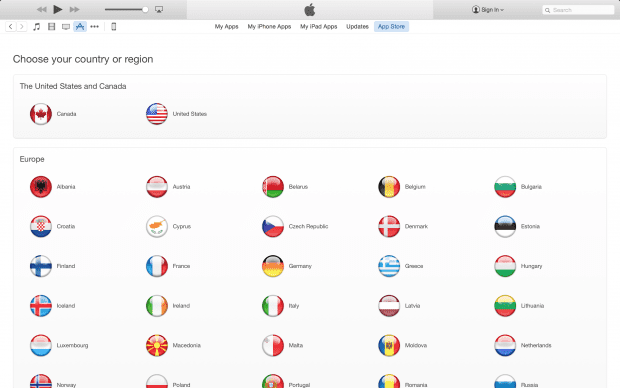How to Download US iPhone And iPad Apps in UK

Since all the iTunes or iOS apps are released in the USA first, everyone else who is not a US-citizen also wants to use them too. Here is how you can download US-based iTunes or iOS app in the UK.
‘Scroll Down to See How’
The users of iPhone and iPad can access the largest app libraries in the world, but the UK user cannot access apps that are purely US-based because the iTunes stores are region-based.
The US App Store of Apple is properly stocked and all the apps are released there before any other country. If you want to download the new releases which are just for the US users just follow these simple steps.
You must follow all the 8 steps mentioned below to get free iTunes or iOS apps.
#1
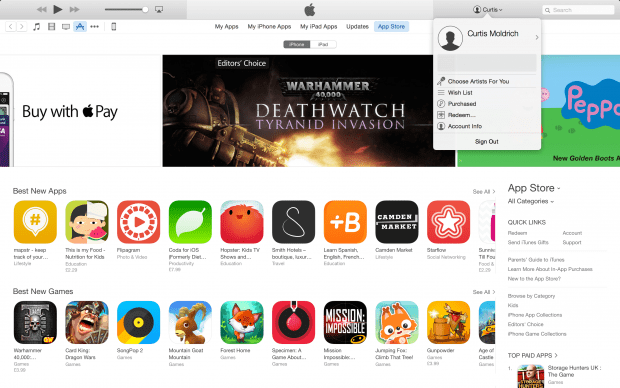
The simple method to download the US-based iTunes or iOS apps is by getting a dedicated US iTunes account. Just go to the Settings on iTunes, or iOS from your desktop and log out of your primary Apple ID.
#2 
Once you have logged out, scroll down to the end of the screen and choose US app store and download a free app from there.
#3 
Since you logged out, iOS or iTunes will ask you to get a iTunes ID first. Just use a different email from your primary Apple ID that you signed out.
#4 Location

#5
Once you have provided all the necessary details. The next you have to do is to confirm the email by simply clicking it from your email inbox.
#6
Make sure to sign into the newly created US based iOS or iTunes ID for accessing free apps.
#7
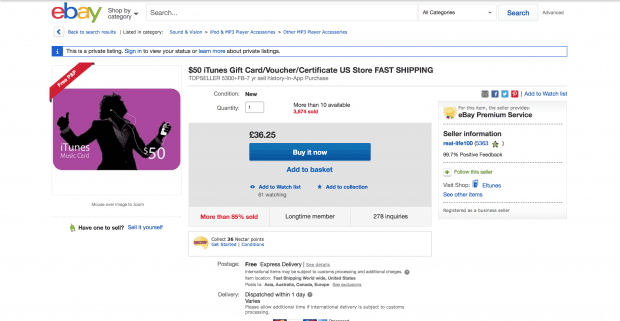
Now you can easily access all the free iTunes apps, but if you want to download a paid iOS or iTunes app, you must buy a US iTunes voucher on eBay and load it to your ID.
#8
Once you’ve downloaded what you wanted to, navigating back to the UK store is quite simple. Just follow the step 1.