10 Best News Apps to Keep Up With Current Affairs
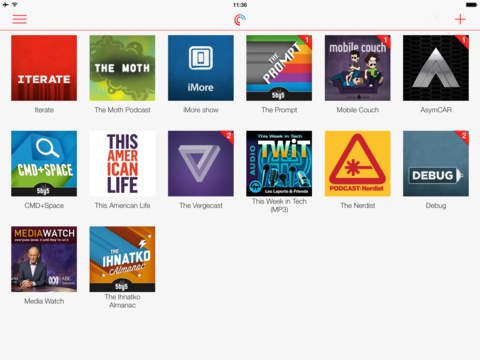
Without a doubt, one of the best ways to consume media and keep up to date on current affairs and other news these days is by checking your phone or tablet. Sure, reading a newspaper may bring your more content and a greater smell. But with a digital device, you can narrow down exactly which resources yu want to read, what content you want to see and how you want to view and see it.
We have decided to give you a list of some of our favourite news applications that you can download. We have concentrated on reading on the iPad here, but what’s great is that all of these applications also work on iPhones and Android devices, making them not only truly accessible, but more often than not, synchronised with one another too, allowing you tp pick up where you left off at home on the train. So here are our 10 best news apps to keep up with current affairs.
The Guardian (iOS/Android – FREE)
The Guardian is one of the biggest News publishers in the western world, offering brilliant writing from award-winning writers. The Guardian app is presented beautifully no matter which device you view it on, offering a clean and professional interface with nice transitions and animations to add a touch of polish. You can tune the categories you read to what you want to know about. You also have a home page which summaries for you the content it thinks you will want to read.
Flipboard (iOS/Android – FREE)
Flipboard is one of the oldest but still one of the best news applications on any app store, anywhere. Flipboard originally was great because it allowed you to view your news feeds in a grid platform. Since then, it’s brought in magazine viewing, allowing you to flip through your articles like magazine pages. Support from certain websites makes this a beautiful experience. However, Flipboard has also added your own magazines, allowing you to curate feeds and share them with others. Flipboard ALSO allows you to select the news you get when you set up, based on your interests. (Pre-warning, don’t select 78 topics like we did. Each one represents a tile and can get very disorientating).
 Pocket Casts (iOS/Android – $3.99/$3.99)
Pocket Casts (iOS/Android – $3.99/$3.99)
Who said you have to be able to read text to get your daily news fix? Podcasts have had a little boost lately with a lot of websites and YouTube channels bringing out Podcasts to accompany their selected subjects. Pocket Casts makes this whole experience beautiful, allowing you to select some Podcasts from topics or search for Podcasts in their incredibly large library. If you have an interest in something, you’re likely to find a Podcast about it. You get notifications every time a new Podcast is uploaded and the whole application is presented in a clean and beautiful way (as we already said… just said it twice because it’s so clean and beautiful.)
 Yahoo News Digest (iOS/Android – FREE)
Yahoo News Digest (iOS/Android – FREE)
Yahoo News Digest is a great application for both iOS and Android that even won a Design Award and App Store Best of 2014 award too. Yahoo News Digest is the application that does all the news for you. Twice a day, at your chosen times, you’ll get a “news digest” sent to you. This results in you receiving the biggest news from different categories twice a day. You get around 10-15 total stories which is a nicer number than the 100s you can often end up reading with other apps. This is why it’s referred to as “digest”.
 BuzzFeed (iOS/Android – FREE)
BuzzFeed (iOS/Android – FREE)
If you’ve used Facebook at all in the past year, you’ll likely have heard of BuzzFeed. BuzzFeed is the website that link goes to that starts “25 ways to…” or “10 tips to…” or “15 worst cat…” etc. BuzzFeed has become well known for being one of the first websites to produce viral videos, images, produce memes and more. Recently BuzzFeed has used its traction and popularity to compile some more useful article ideas. But still expect to find all sorts of weird and wonderful things out during your time with this app.
 Feedly (iOS/Android – FREE)
Feedly (iOS/Android – FREE)
When Google’s very own RSS Reeder died, the internet went up in flames wondering why they’d done it. Luckily, Feedly quickly jumped into everyone’s sight and made it clear that they were here to save everyone’s RSS feeds from being wasted. Feedly is a great RSS reader allowing you to view your feed in different ways: magazine style, a more listed style or many rows of titles. Feedly has taken over the RSS Feed crown and is definitely an application you should check out if that’s your preferred mode of news consumption.
Okay, so this one is a little different. Instead of recommending a specific application, we are recommending a service. If you’ve not heard of Reddit then… have you lived under a rock?! Reddit is referred to a “the front-page of the internet”. It is a horribly designed website to congregates the biggest community on the entire internet. They post updates, questions, funny videos, memes, horrible videos, spam, leaks, live streams and so so so so much more. These updates are then voted up or down. As a Reddit user you can then subscribe to certain subreddits (like an RSS Feed) and follow those subreddits. Or view the home page (sometimes like a newspaper front page… often a little nerdier). We would like to recommend the best application experience on Android and iOS.
 Alien Blue (iPhone) – FREE, Alien Blue for iPad (iPad) – FREE
Alien Blue (iPhone) – FREE, Alien Blue for iPad (iPad) – FREE
Alien Blue offers by far the best experience on an iOS device, offering you the nicest features and on the iPhone, the nicest layout. The iPad application still needs an update, however having been purchased by Reddit officially lately, we’re sure this is in the pipeline soon.
 Relay for Reddit Pro (Android) – $2.99
Relay for Reddit Pro (Android) – $2.99
Relay for Reddit Pro is our favourite Reddit application for Android. They do offer a FREE version which comes with ads if you’d prefer that one. It offers the best looking UI, the nicest animations and is a truly full-featured representation of Reddit.
 Pocket (iOS/Android – FREE)
Pocket (iOS/Android – FREE)
So you’ve got all these great new News applications with all these great new stories to read. But you’ve not got enough time to read them all now, how else do you expect to read them? Quickly, save them to Pocket! Pocket is the best application for those that live busy lives and have little time to read articles but know they have a day or a weekend coming up soon where they can just sit down and enjoy a good read. Pocket allows you to use the share feature on Android and iOS to share any article you find from any of these apps, or the web and save it to Pocket to read later. Pocket downloads these articles in a special Article View making them easier to read and also available to read offline.


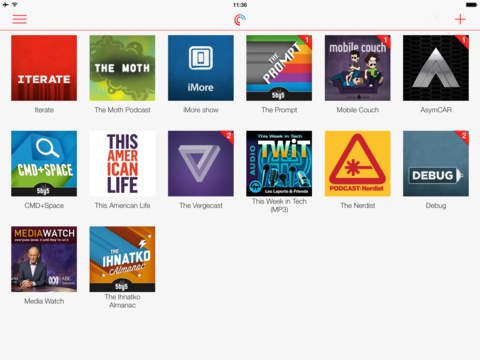
 Yahoo News Digest (
Yahoo News Digest ( BuzzFeed (
BuzzFeed ( Feedly (
Feedly ( Alien Blue (iPhone) –
Alien Blue (iPhone) –  Relay for Reddit Pro (Android) –
Relay for Reddit Pro (Android) –  Pocket (
Pocket (



