5 Content Creating Apps For Students

With the change in education there’s a rising trend seen in the field of education. It has been observed that according to this new trend the teacher does not do most of the speaking in class but now the students seem to take the lead. The lectures in the classrooms seem to be more and more student-oriented and the teachers tend to listen more to the students. Now the students take the role of the teachers and the teachers act as their mentors and guides.
So now when the teachers act as curators, the students create the content in the classes. The students creating the content must have some educational content creation tools.
There are many different methods by which the students create content but here we will focus on creating digital content, which can be authoring tools or content creation software.
-
Book Creator
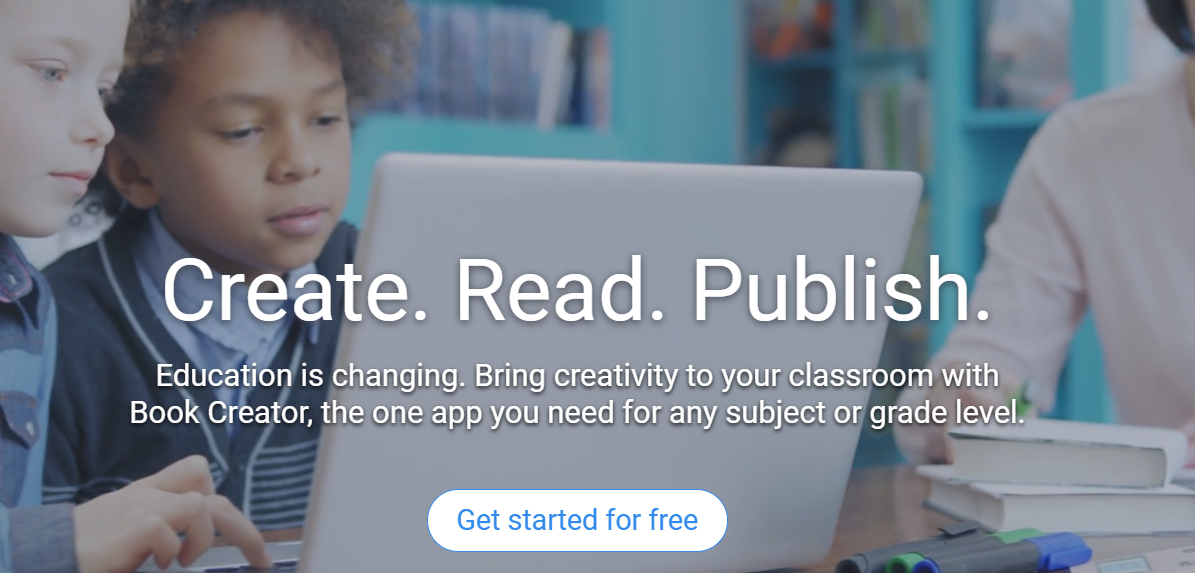
The ‘Book Creator’ does it all, it lets the students to create, read and then publish. So in this way the students are encouraged to create and write their own stories. The students are encouraged to create interactive stories by combining the text, images, audio and video. The students create all sorts of content, like science books, poetry books, manuals etc.
So Book Creator is an example of an easy-to-use authoring tool.
-
Explain Everything
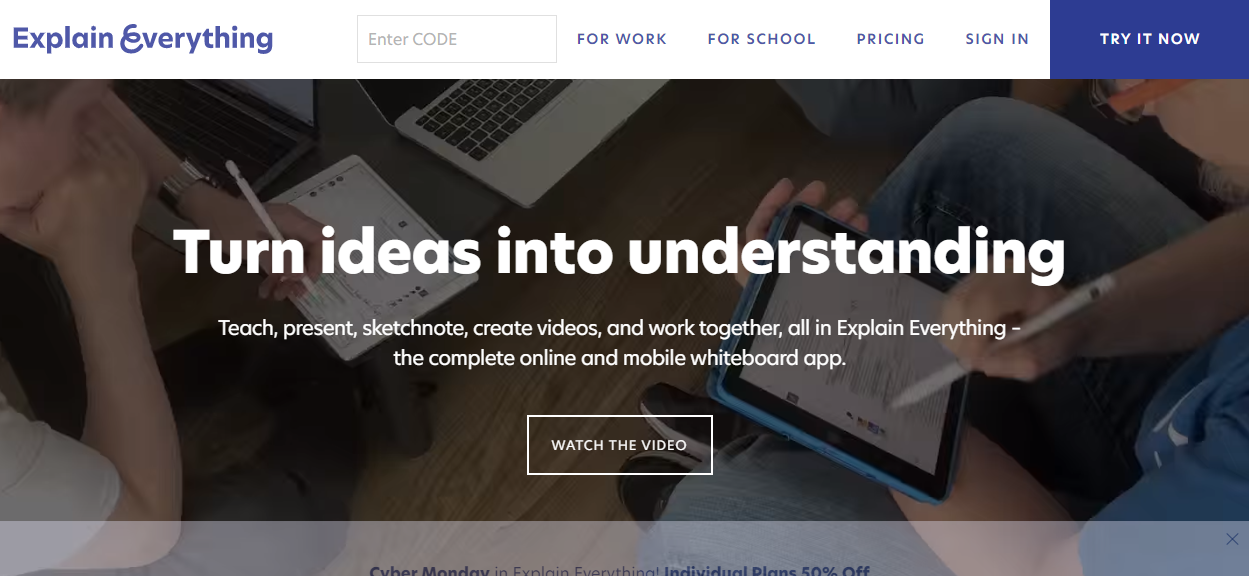
This is an inter-active screen casting white-board on which the students can make a presentation and record everything they are drawing and saying. It comes with a nice, red pointer. There are ten fun ways in which the students can use this app.
-
Adobe Spark
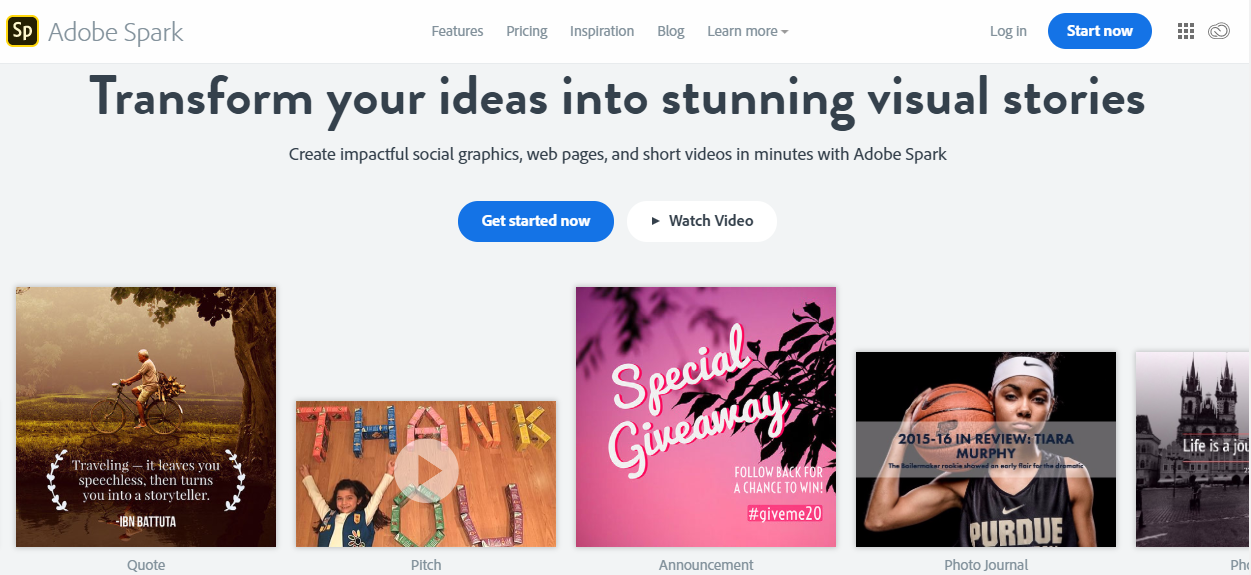
This is an intuitive app that lets your students create animated videos in no time. The steps being quite simple. To make their videos more innovative the students can easily edit the video clips.
Students can choose the images from the spark library and add their own photos to highlight whatever they have to say. Spark automatically adds the action to their stories so they don’t have to appear as amateurs in video editing. The students can also create their own web page with this app.
-
My Simple Show
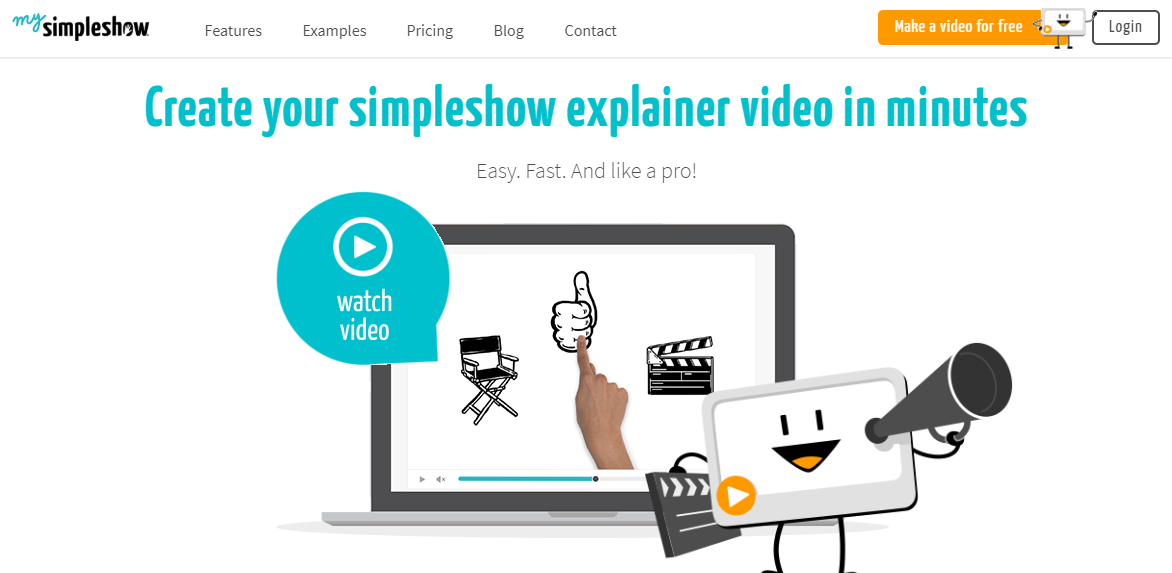
This app makes, giving a lecture, more fun loving. This is a simple online tool that allows anyone to make professional videos. This app is very simple to use and the students can write their own video scripts or they can even upload a power-point file.
The first option will allow them to write a story. It will suggest some suitable images to the students from which they can choose and use them in their own videos. The students can lent their own voices in the videos or they can choose between the voiceovers.
The app has some educational templates as well.
-
Canva
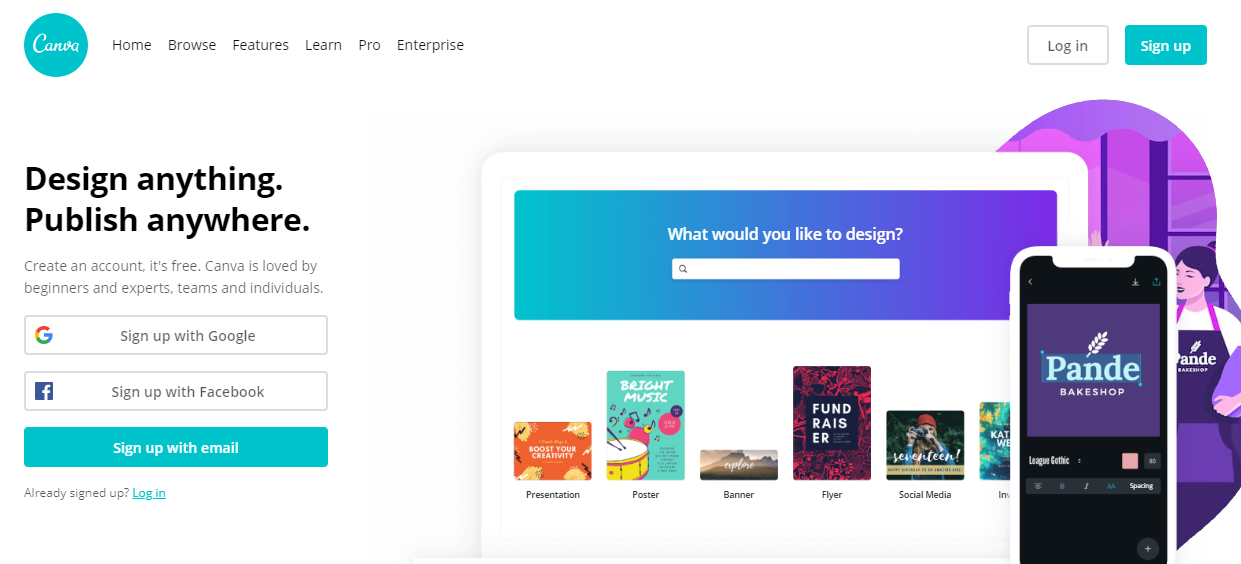
With the help of this app the students can create presentations, social media graphics and beautiful images and much more. Canva gives you several, beautiful layouts for your presentations, letters, and business cards.
The students will get instant results for their searches. There will also be other creative elements like grids, frames and charts.
Some of the images, icons and other designs by Canva, are for free. So the students can easily find these images and add them to their presentation.
With the change in education there’s a rising trend seen in the field of education. It has been observed that according to this new trend the teacher does not do most of the speaking in class but now the students seem to take the lead. The lectures in the classrooms seem to be more and more student-oriented and the teachers tend to listen more to the students. Now the students take the role of the teachers and the teachers act as their mentors and guides.
So now when the teachers act as curators, the students create the content in the classes. The students creating the content must have some educational content creation tools.
There are many different methods by which the students create content but here we will focus on creating digital content, which can be authoring tools or content creation software.




